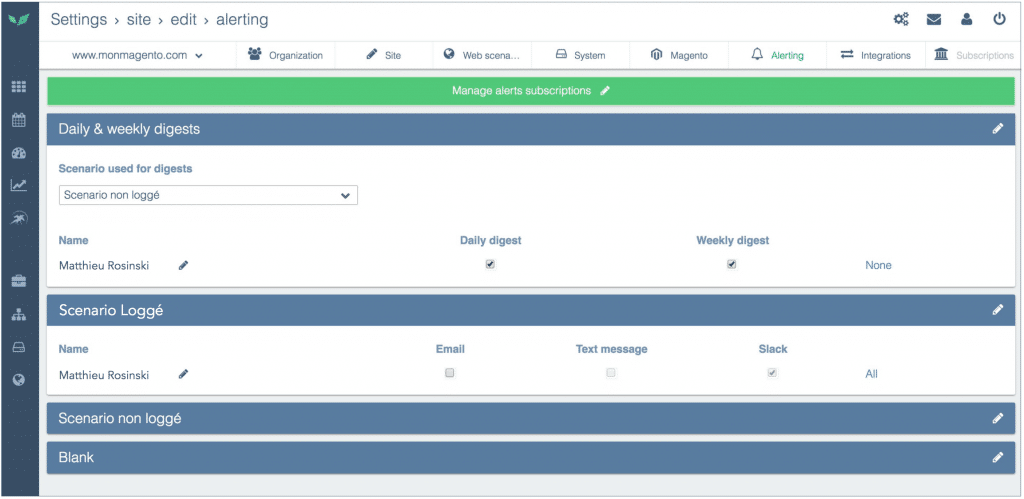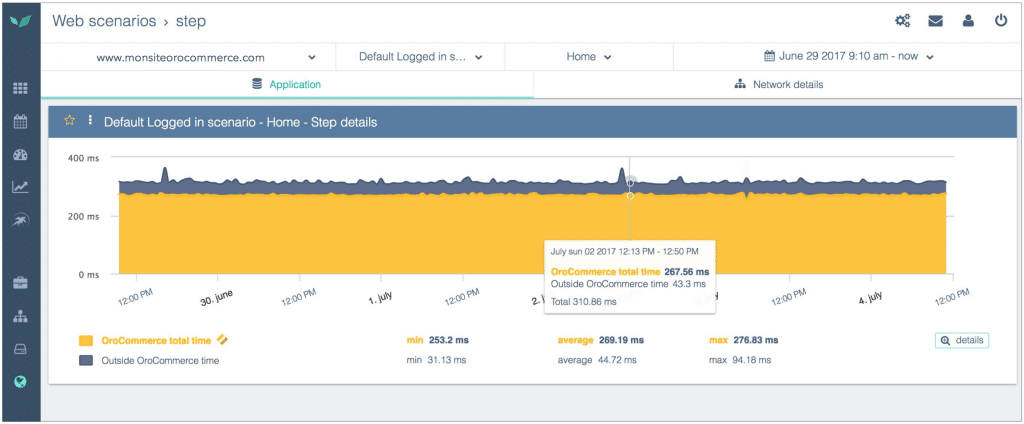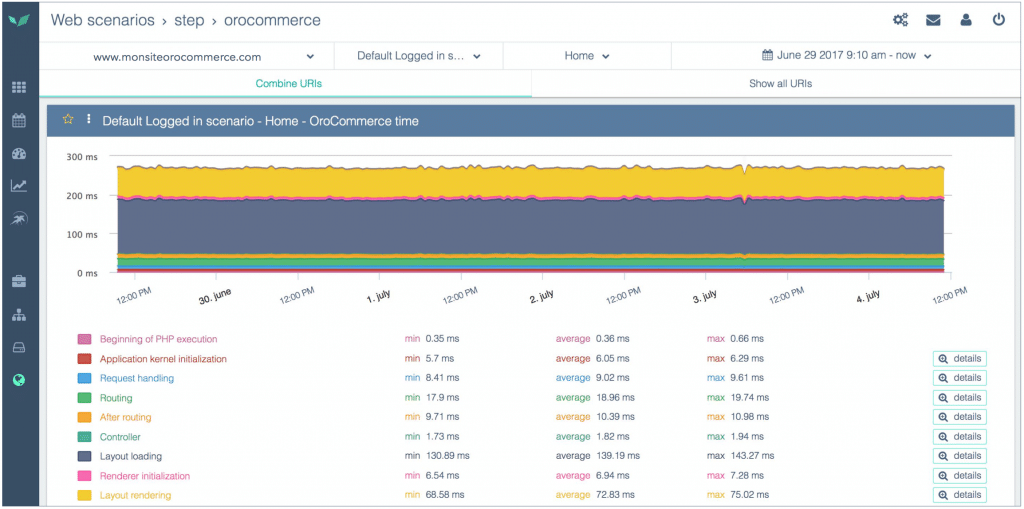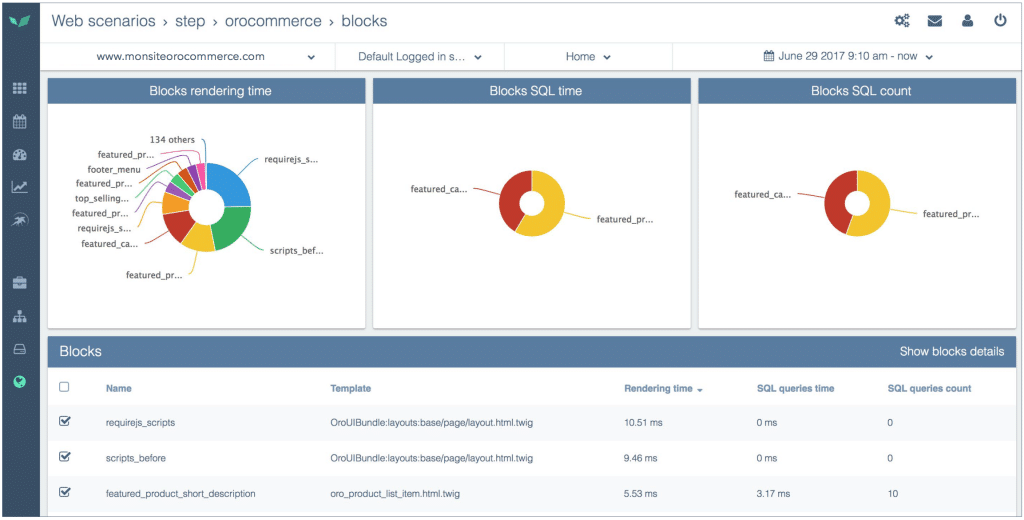It’s been a while since I talked to you about everything that changed in the Quanta app, well… here is an article that will fix this!
The entire Quanta team has worked hard to offer you brand new features. So it was high time to talk about it. 😉 So here we go for the overview of the new alerting system, and of the latest profiler, the one for OroCommerce.
THE NEW ALERTING SYSTEM
As some of you may have already noticed in the app, we’re undertaking a major project to profoundly improve the QUANTA alerting system, making it ever more customizable and intuitive.
The first phase of this work has just ended and mainly concerned the “configuration of alerting” part, to make this crucial tool more fun to use.
So we built a new page specially dedicated to the subject, soberly called “Alerting”.
This tab of the app now allows you to:
- Configure your alerts with a simplified subscription form,
- Manage your (very) many alerts more easily,
- As well as register your teammates for alerts when you are in “administrator mode”.
New “Alerting” tab in QUANTA
Of course, all these actions are also possible for the Daily & Weekly Digests.
All this work of personalization on the alerting dashboard was accompanied by a complete overhaul of the system, to make it more scalable, which will allow us in the future to implement new functionalities more easily.
This work did not, of course, happen at random. This redesign was necessary to prepare for the “Phase 2”, which promises some surprises. We are indeed working on some new features that should be released in the weeks to come:
- Configuring custom thresholds alerts,
- And the possibility of now being warned when a web scenario exceeds a certain threshold of loading time (against an alert only in case of scenario error, currently).
We hope that these new features will please you, and please, do not hesitate to send us your remarks. 😉
THE ONE AND ONLY PROFILER FOR OROCOMMERCE
For those who follow the technological advances in the field of e-commerce, you surely have already heard about OroCommerce, the new CMS published by Oro, and destined to BtoB companies.
And for those who are also following the Quanta news, you must have heard that we released the very first OroCommerce profiler, designed to monitor the performance of this brand new platform.
Like our already well proven Magento 1 and Magento 2 profilers, our users now have a profiler that offers the same level of analysis for OroCommerce websites.
Analysis of the general performance of an OroCommerce website in the QUANTA app
This new profiler allows you to have an extra level of detail of analysis on all the e-commerce websites running on OroCommerce. It allows you to precisely identify the code blocks that have the greatest impact on OroCommerce’s web performance, and to track live the evolution of the application’s execution time.
Detailed analysis of the different loading times of an OroCommerce website in the QUANTA app
Detailed analysis of the blocks of an OroCommerce website in the QUANTA app
This new profiler is currently in beta. To use it, simply send an email to the support team, and we will gladly give you access to it. 🙂
So that’s it for this What’s Up Quanta # 11!
See you soon for other news about the new features for the QUANTA app, and do not hesitate to contact us for specific requests. We are always eager to hear good ideas to improve the app, and to always offer you more web performance!