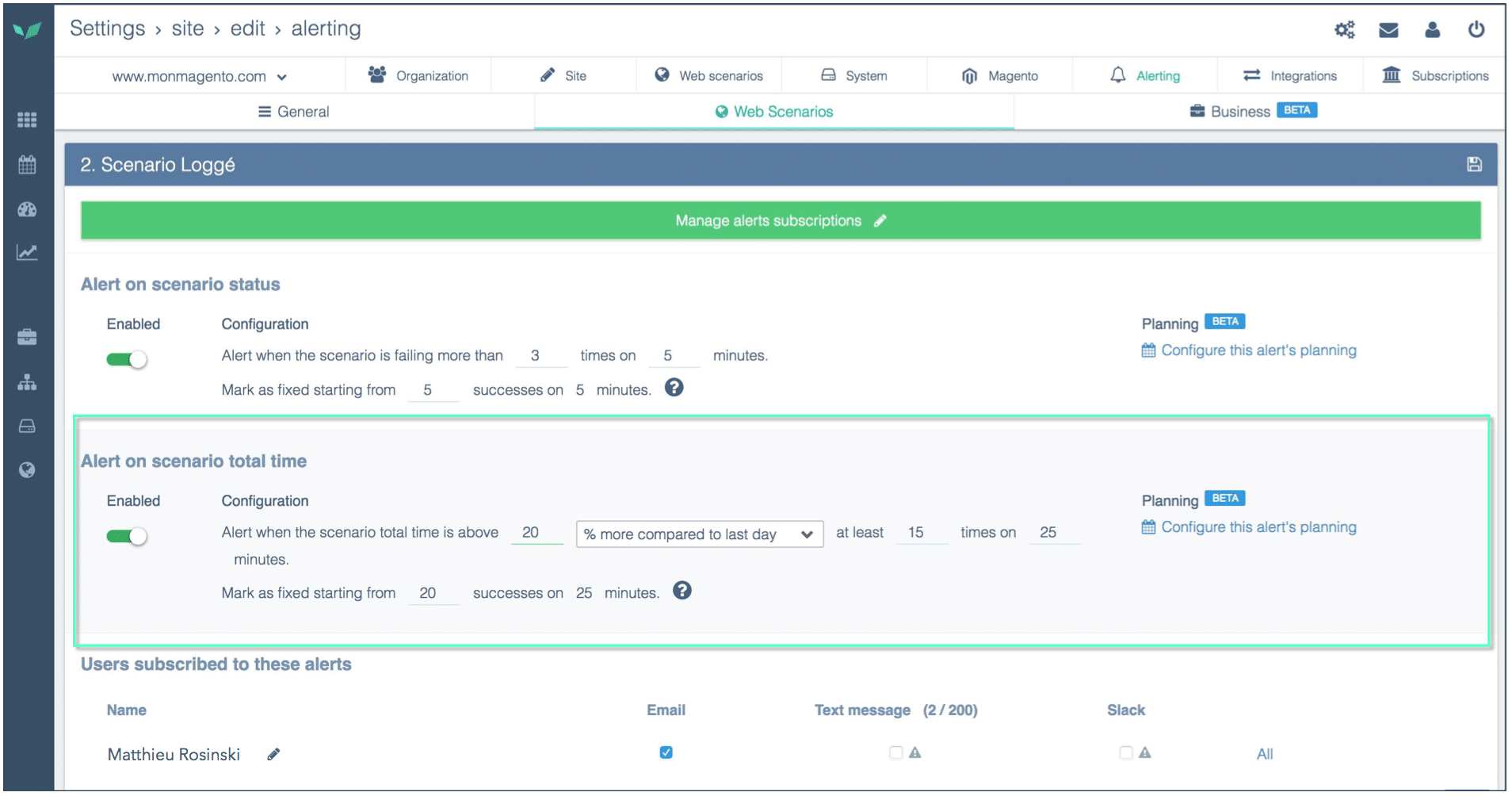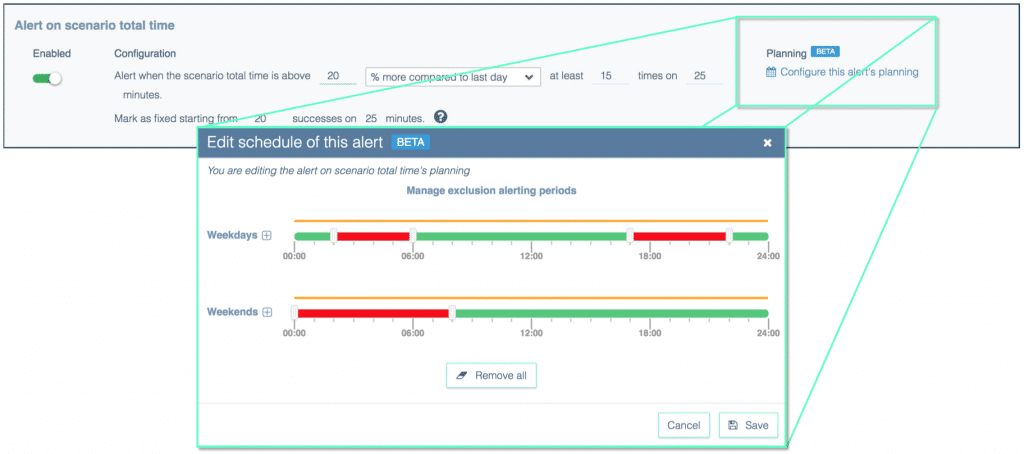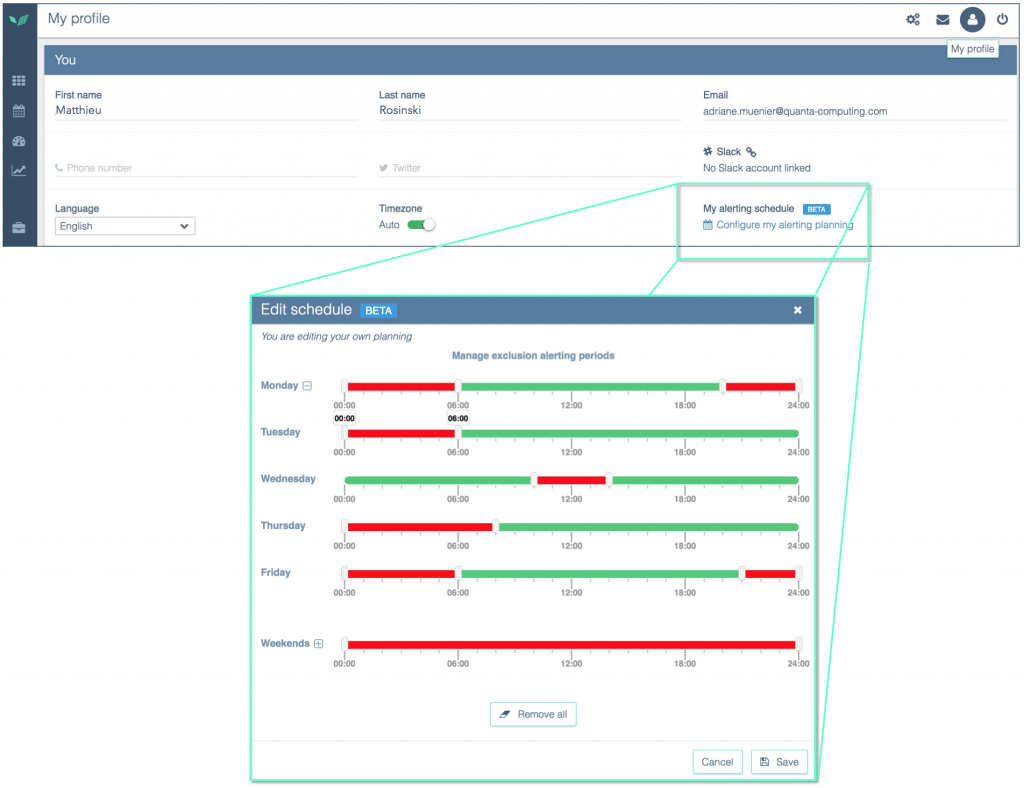We announced it in the What’s Up Quanta # 11 … The Phase 2 of the redesign of the alerting system has finally arrived!
Why improve the alerting system of our QUANTA tool, will you ask? Simply to allow you to react more and more quickly and accurately to changes in the web performance of your website.
As we often say, without precise, immediate, and common to all your teams information, your website may see its conversion rate strongly impacted. And this information, the basis of all optimization strategies, must have an effective alerting system, as close as possible to your concerns.
So, to discover what Phase 2 has in store for you, … Just follow me!
A bag full of new settings: Alerting on the total time of web scenarios and alerting thresholds
Until today, QUANTA’s alerting system allowed you to be notified in the event of an incident on your website. For example, in the classic case of a site undergoing a downtime.
Now, the new alert feature on the execution time of web scenarios, and the setting of thresholds of so-called alerts pushes the concept even further.
First of all, this new feature notifies you when the execution time of your web scenarios exceeds a designated limit. You can configure this limit to compare the run time against a fixed threshold or the average time monitored over a given period of time (last 2 hours, last day, or last week).
Advanced settings detail – Alerting on the total time of web scenarios and alerting thresholds
In parallel with this, we added the possibility to configure alert sensitivity. You will now be able to choose:
- how many failures of the scenario will trigger an alert (ex: I receive an alert when the incident occurred more than 15 times in the span of 25 minutes),
- and how long it will take after the resolution of an incident for the associated issue to be considered as closed (ex: I no longer receive an alert when the scenario has run 20 times without incidents).
This new feature will allow you to mobilize your teams on all incidents that could affect your web performance, not just the most impressive ones.
A more precise analysis: Alerting schedule
The QUANTA analysis and monitoring tool is the co-pilot of your web performance. But to function optimally, it must be able to rely on accurate data. But if these data came to be polluted, you could find yourself under an avalanche of alerts unnecessarily alarming.
That’s why we’ve created this feature that lets you disable certain alerts at certain times of the day. This can be useful, for example, to disable alerts during your maintenance periods.
Advanced settings detail – Alerts scheduling
This feature, available in beta only, is accessible from the window for setting up alerts on the execution time of web scenarios.
If you wish to try this feature, don’t hesitate to contact us.
A more serene environment: Notifications schedule
With this new feature, you can now choose to stop receiving alerts at certain times of the day. This will allow you to no longer receive alerts on weekends, or at night.
Advanced settings detail – Notifications scheduling
However, do not panic! You will now receive an email summary of alerts that you may have missed, to stay informed at all times of everything that happened on your website.
As for the previous one, this new feature is only available in beta, so you’ll need to contact us if you’d like to try it.
There you go ! This is the end for this batch of new features for QUANTA’s Alerting settings! As usual, we are at your disposal if you want to know more, and we are always very interested in your feedbacks!